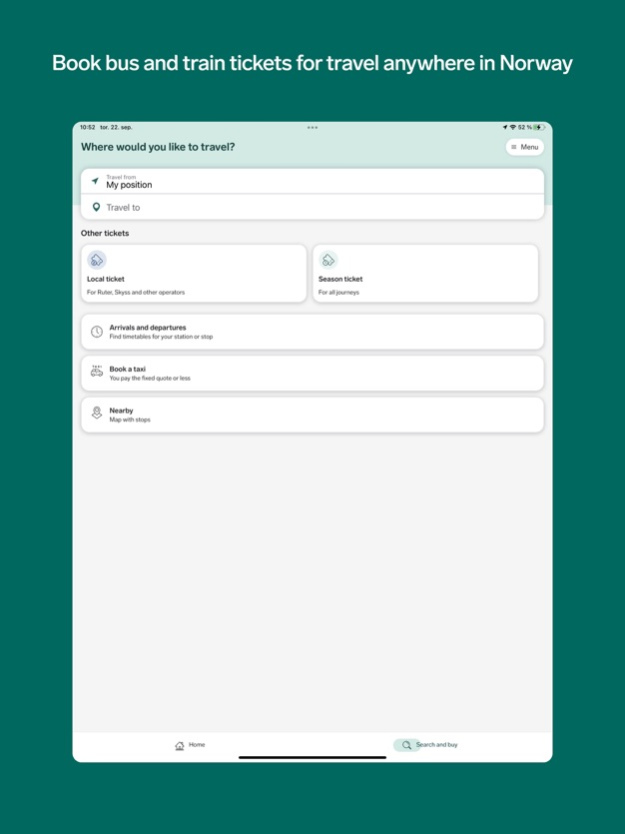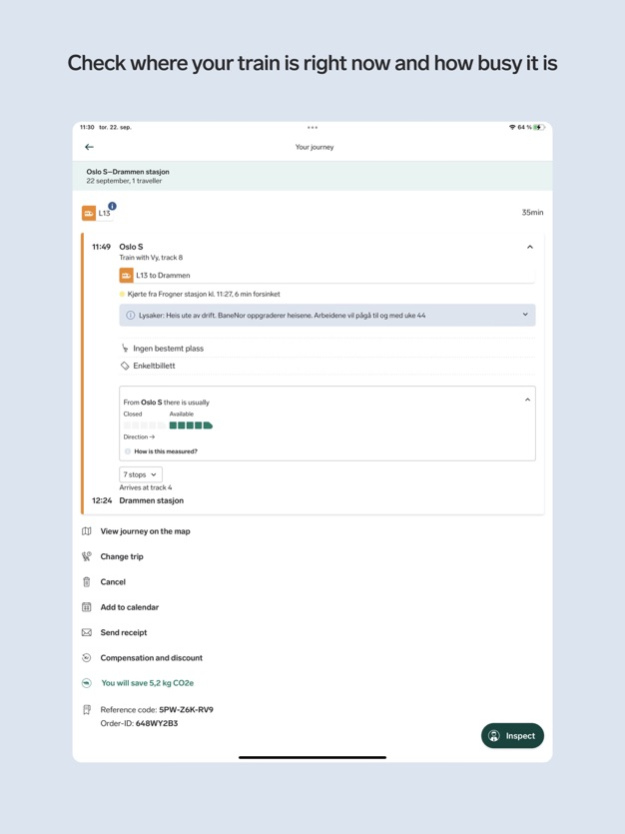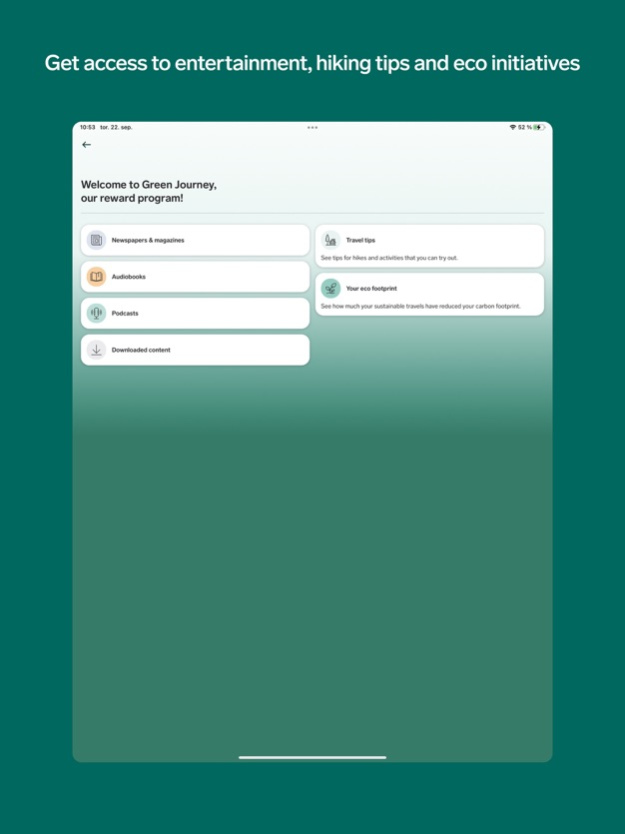Version History
Here you can find the changelog of Vy since it was posted on our website on 2022-08-31.
The latest version is 17.4.2 and it was updated on soft112.com on 19 April, 2024.
See below the changes in each version:
version 17.4.2
posted on 2024-04-11
Apr 11, 2024
Version 17.4.2
Several users have experienced that the app crashes when they try to activate new notifications. We have done our best to fix this now and hope it does the trick.
version 17.3.9
posted on 2024-03-22
Mar 22, 2024
Version 17.3.9
We have increased the font size for those using the app on a tablet.
version 17.2.3
posted on 2024-02-07
Feb 7, 2024
Version 17.2.3
We have fixed a couple of bugs and made some changes to make the app a tad better for the visually impaired.
version 17.1.5
posted on 2024-01-31
Jan 31, 2024
Version 17.1.5
We have added more explicit information about the reduced onboard offerings on some departures on the Bergen Line. In addition, we have made a few improvements to the screen reader for the visually impaired.
version 17.1.3
posted on 2024-01-16
Jan 16, 2024
Version 17.1.3
We have freshened up the design of the ticket purchase flow. Additionally, we have fixed a bug that caused some customers to miss the step for additional options.
version 17.1.2
posted on 2024-01-11
Jan 11, 2024
Version 17.1.2
We have improved the user experience for when we push new code. Usually, we update the app in the background without you noticing anything. However, if there is a critical bug fix, you will now receive a clear message that the app needs to be restarted immediately.
version 17.1.1
posted on 2024-01-02
Jan 2, 2024
Version 17.1.1
We're replacing the tool we use to detect errors in the app. This way, we can quickly fix issues that lead to ‘app crashes’. Additionally, we have removed the screen flickering that some of you experienced when viewing travel details.
version 17.0.3
posted on 2023-12-21
Dec 21, 2023
Version 17.0.3
We have given some love to the summary part of the ticket purchase. In addition, we have prepared for the splitting of Vestfold and Telemark county with regard to local ticket purchase.
version 17.0.2
posted on 2023-12-11
Dec 11, 2023
Version 17.0.2
We're continuing with our pre-Christmas cleaning! We're getting rid of old code to make the app easier for us to maintain and more snappy for our customers.
version 17.0.1
posted on 2023-12-08
Dec 8, 2023
Version 17.0.1
Some customers have experienced trouble with payment lately. Therefore, we have upgraded our payment solution and hope this does the trick.
version 16.10.8
posted on 2023-11-17
Nov 17, 2023
Version 16.10.8
Customers with season tickets have had problems with seat reservations lately. We have now fixed that!
version 16.10.7
posted on 2023-11-16
Nov 16, 2023
Version 16.10.7
We have completed a range of design improvements and bug fixes in the ticket purchase flow. Buying a ticket should now be an even smoother experience!
version 16.10.6
posted on 2023-11-02
Nov 2, 2023
Version 16.10.6
We've tweaked the customer experience for ticket purchases.
version 16.10.5
posted on 2023-10-25
Oct 25, 2023
Version 16.10.5
We have boosted the user experience in the application for compensation and refund. We have also fixed a handful of technical and visual bugs.
version 16.10.4
posted on 2023-10-18
Oct 18, 2023
Version 16.10.4
We have freshened up the app with a few new icons and made improvements for our visually impaired customers. Also, the Swedish Home-screen has received a much-needed makeover.
version 16.10.2
posted on 2023-10-10
Oct 10, 2023
Version 16.10.2
We have fixed an error with Smartprice. In addition, we have taken steps to simplify ticket purchases for journeys with several changes along the way.
version 16.10.0
posted on 2023-10-03
Oct 3, 2023
Version 16.10.0
This version contains several stability improvements and bug fixes.
version 16.9.1
posted on 2023-09-11
Sep 11, 2023
Version 16.9.1
We’ve patched a couple of fare evasion loopholes and made some design adjustments to the ticket purchase flow.
version 16.9.0
posted on 2023-09-06
Sep 6, 2023
Version 16.9.0
Unfortunately, our developers can’t stop the extreme weather. Now you can at least apply for refunds and compensation quickly and easily in the Vy app if your departure has been affected by the rain.
version 16.8.6
posted on 2023-08-21
Aug 21, 2023
Version 16.8.6
No groundbreaking new functionality today, but one should not forget continuous improvement and frequent bug fixing!
version 16.8.5
posted on 2023-08-14
Aug 14, 2023
Version 16.8.5
This version contains several stability improvements and bug fixes.
version 16.8.4
posted on 2023-07-10
Jul 10, 2023
Version 16.8.4
This version contains several stability improvements and bug fixes.
version 16.8.3
posted on 2023-07-04
Jul 4, 2023
Version 16.8.3
Our summer interns are rigging the app to show real-time train location. Stay tuned!
version 16.7.17
posted on 2023-06-23
Jun 23, 2023
Version 16.7.17
This version contains several stability improvements and bug fixes.
version 16.7.15
posted on 2023-06-13
Jun 13, 2023
Version 16.7.15
We have made a number of adjustments to our taxi booking service, improved the loading of Favourites and added support for Ruter’s family discount.
version 16.7.14
posted on 2023-05-17
May 17, 2023
Version 16.7.14
This version contains several stability improvements and bug fixes.
version 16.7.13
posted on 2023-05-13
May 13, 2023
Version 16.7.13
This version contains several stability improvements and bug fixes.
version 16.7.12
posted on 2023-05-02
May 2, 2023
Version 16.7.12
Here comes some small improvements that will make everyday life with the Vy app even better for you! Among other things, we fixed an error with the push notification settings for Android users.
version 16.7.11
posted on 2023-04-20
Apr 20, 2023
Version 16.7.11
We have improved the information in the journey planner about bringing a bicycle on board. In addition, we have weeded out some bugs, including a couple of issues for Ruter Reis.
version 16.7.6
posted on 2023-03-29
Mar 29, 2023
Version 16.7.6
This version contains several stability improvements and bug fixes.
version 16.6.11
posted on 2022-08-19
Aug 19, 2022 Version 16.6.11
We have made improvements to the stability, response time and design in the entertainment section of Green Journey. Now it will be even easier to enjoy audiobooks, podcasts, newspapers and magazines on your journey.